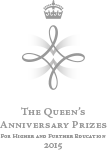ORCID
 Research funders, publishers and government returns are starting to request that Universities and academics include ORCID identifiers in bids, outputs and REF and HESA returns. It has there been agreed that all academic staff should create an ORCID.
Research funders, publishers and government returns are starting to request that Universities and academics include ORCID identifiers in bids, outputs and REF and HESA returns. It has there been agreed that all academic staff should create an ORCID.
The Research and Enterprise Directorate on behalf of the University will manage and provide guidance and training on setting up and linking ORCIDs. One of the key ways in which ORCiD will be used is in the active linking of SCOPUS and CROSS REF to the ORCID ID.
It has also been announced that it will be mandatory for all individuals submitted to the next Research Excellence Framework to have an ORCID ID.
What is ORCID?
ORCID is an open, non-profit, community-based effort to provide a registry of unique researcher identifiers and a transparent method of linking research activities and outputs to these identifiers. ORCID is unique in its ability to reach across disciplines, research sectors, and national boundaries and its cooperation with other identifier systems.
The ORCID Community
The ORCID community includes individual researchers, universities, national laboratories, commercial research organizations, research funders, publishers, national science agencies, data repositories, and international professional societies, all of whom have been critically affected by the lack of a central registry for researchers. ORCID coordinates with the community through Working Groups and bi-annual Outreach meetings.
Documentation
ORCID works with the research community to identify opportunities for integrating ORCID identifiers in key workflows, such as manuscript submissions and grant applications. ORCID encourages third parties to develop applications that interact with and enhance the utility of the ORCID Registry.
The Next Steps
ORCIDs have to be managed by the individual and cannot be managed by the University on their behalf. They must also link to relevant external profiles and the following guide will outline how this can be done.
For information on adding or obtaining an ORCID as well as linking to Scopus and adding your outputs see the University's ORCID Scopus User guide