404 and broken links
Error messages display when a website url is no longer active and this indicates that it is a 'broken link'. In most cases, a 404 error message will display. This is not very good for usability or for search engine optimisation (SEO) as the number of broken links on your site is a ranking factor.
If a search engine spider comes across a broken link on the site, it assumes that the website is not managed, maintained and kept up-to-date, placing a black cross against the site in terms of SEO. It is therefore important to ensure that all pages that are no longer active have a redirect placed on them which will direct a user to a new webpage on the University site. This will ensure that the user does not get frustrated and possibly disengage with the University.
If a user encounters a broken link on the website, for example if the webpage has been taken down (made inactive) or if they have entered an incorrect URL, they will reach the 404 error page. The 404 error page indicates that the "Page cannot be displayed". The university has a customised 404 error webpage (see screenshot below), which can be viewed live at the following URL: http://www.hud.ac.uk/error404/.
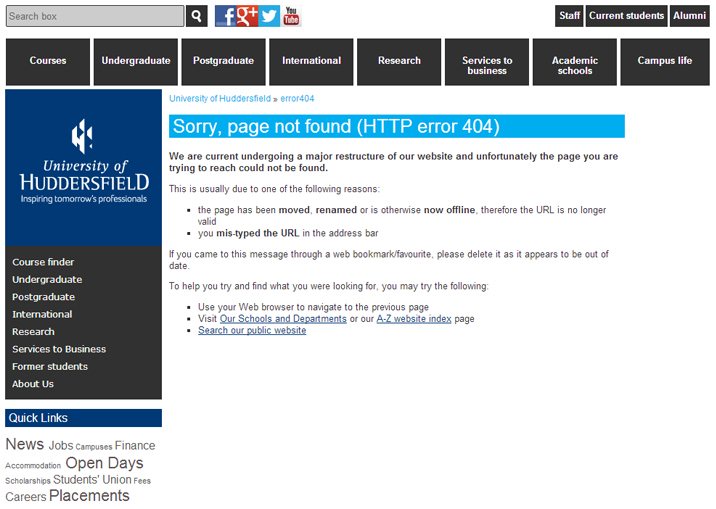
Preventing broken links
Using section links as opposed to direct URLs, is a good way of preventing broken links. For more information, visit the WYSIWYG webpage.
If you come across a broken link on our website, please email the web team who will investigate and find out where the link originated and also identify where the link should now be redirected.