HTML
This is the more technical version of the content editor that allows the HTML code for the body of the page to be edited (please note that only HTML code for the body of the webpage can be edited here (to edit the header of the webpage see Head Section Item).
This editor is aimed at people with an understanding of HTML code. To access the HTML code for a page, open the page in WYSIWYG view (navigate to the section in Site Structure, click on the section, click on Content tab, hover over yellow arrow on desired content item and select "Modify".
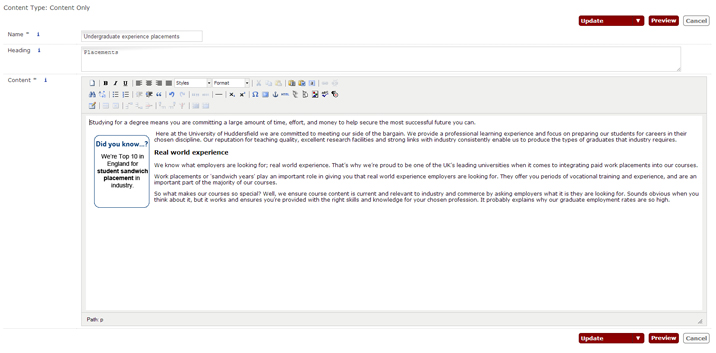
Then click on the "HTML" icon on the WYSIWYG toolbar.
![]()
This will open up the HTML in a separate window.
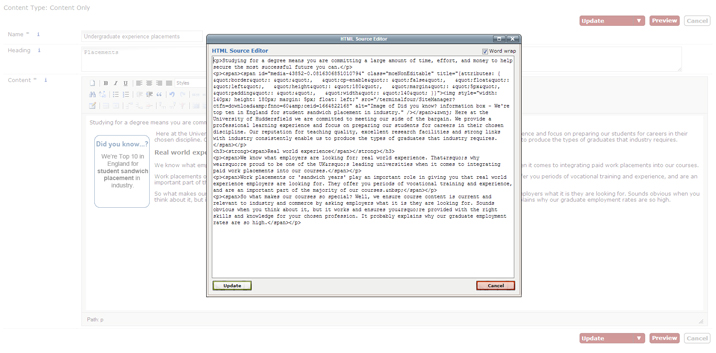
Once you have finished editing the page - click "Update" to save the HTML changes and return to the WYSIWYG view.