Making content or sections inactive (removing them from the website)
The process to "delete" content or sections is the same. Hover over the little yellow arrow next to the section or content that you would like to delete and click "Delete". You may get a popup asking if you would like to delete the content, click "Ok" or "Yes".
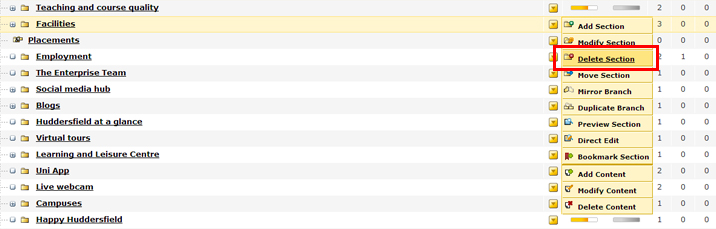
Please note that deleting top-level sections will make all sub-sections inactive too. You will still be able to see deleted sections and content within T4. Sections will turn red when they have been deleted and deleted content items will have an "inactive" status.
There is a second step to deleting them completely from T4, but you shouldn't need to do this - making them inactive will pull them down from the live website after the next hourly render cycle. Inactive content and sections can be re-instated.