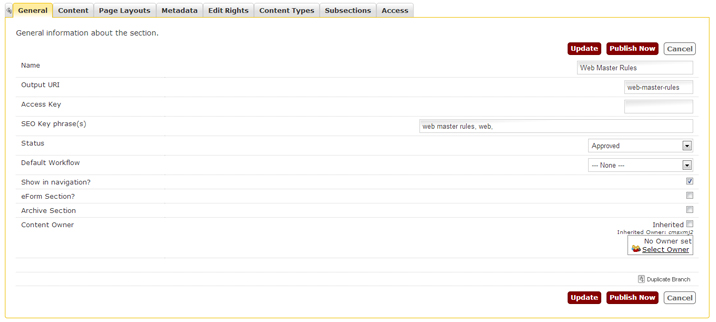Tabs
When you click on a section, the section opens on the General tab. This is where you can re-name the section if you need to, enter SEO key phrases and also tick/untick the "Show in navigation" box.
Next to the General tab is the "Content tab" - this is where the content items are housed. This is the actual content of the web page.
Then there is the Styles tab which defines the style of the webpage. Some T4 users will not be able to edit page styles.
Next there is the Metadata tab. It is important for SEO (Search Engine Optimisation) that some of these fields are completed (see SEO guidelines for more details).
The next tab is Edit Rights which defines the users that have access to edit the section. Most T4 users should ignore this tab.
The subsections tab lists all of the sub-sections within the section and here you are able to re-order them using the little arrows under "move" (changing the order of them in Site Structure and also in navigation e.g. child link sections. Once you are happy with the new order, click "Save Changes". These changes will not be reflected on the live website until they have gone through the hourly render cycle.