How to add the no follow code to external links
Please note: external links are classed as any Link that does not begin with www.hud.ac.uk/.
The “no follow code” is a piece of code, that when added to external links, helps our SEO (Search Engine Optimisation). It makes no difference to the user – they are still able to click on the link and visit the page. However, it is used to signify to search engines that when a particular hyperlink is clicked on, it should not affect the ranking of the website in the search engine. It was originally introduced to prevent black hat search engine optimisation tactics. It also prevents pay per click ads from contributing to the rankings of the advertised websites.
The no follow code should be added to all external links.
1. Insert your link as normal by highlighting the text and clicking the “Insert link” icon. 
2. Enter the link web address into the “Link URL” box, add a description in the "Title" box and click on the “Advanced” tab.
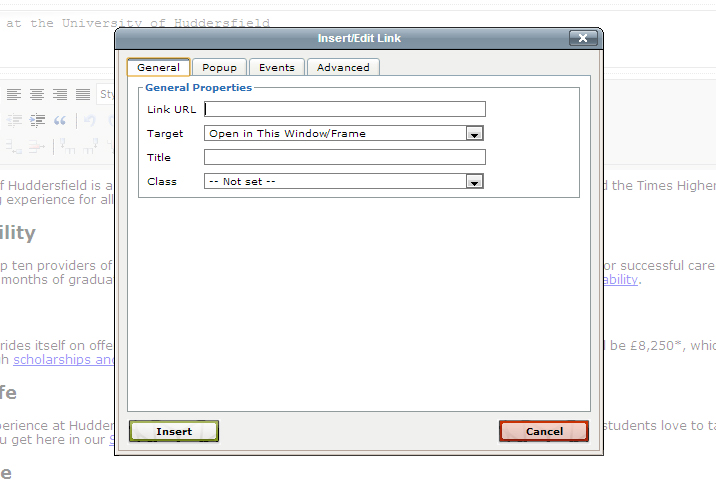
3. There are three dropdown boxes. Select the second dropdown box (this is the only dropdown with “no follow” listed as an option) and choose “No follow”.
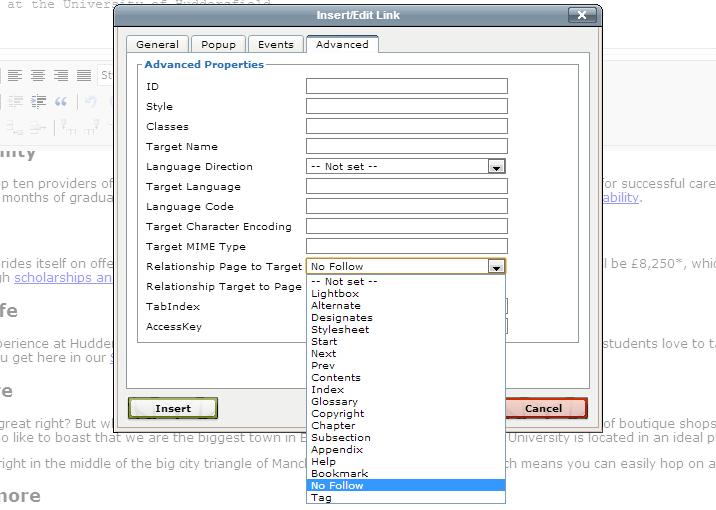
4. Click “Insert” to add your link.
Please note that you can add the no follow code to existing links by following the same procedure.