Content templates
Content templates enable different types of content to be added to a webpage. A webpage can have several content templates and the order of them in T4, will determine the order of them on the page.
To add any content to a webpage, you must use a content template.
1. In "Site structure" view, click on any "section" (remember that in T4, a webpage is referred to as a section) that you want to add content to.
2. The section will open on the "general tab". Click on "Content" next to the general tab. Not to be confused with "Content" at the very top of the page in the higher level navigation (blurred out in the screenshot below).
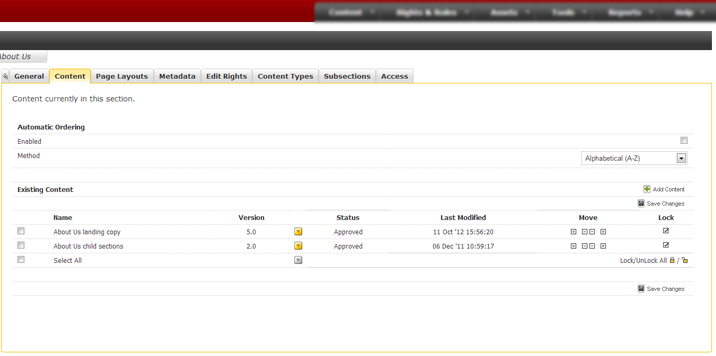
3. Click "add content"
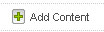
4. You will now see a list of content templates. Clicking on one will open it in WYSIWYG view.
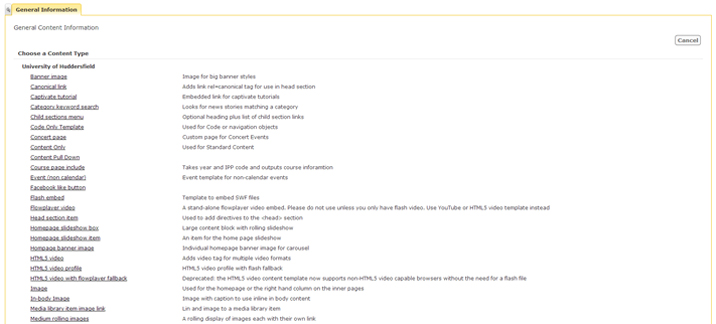
You can change the order of the content templates on a webpage at any time by visiting the "Content" tab for the section and using the arrows under "move", to alter the sequence of content items on the webpage. Once you are happy with the order, click "Save changes". The webpage will be updated after the next hourly render cycle.