Event calendar templates
There are two event calendar templates:
- Event calendar item – this template is used to add an event to the online university events calendar. All elements of the form should be completed.
- Event (non calendar) – this template is very similar to that above for adding an event to the calendar, but this template will allow the user to add an event on to any web page.
Event calendar

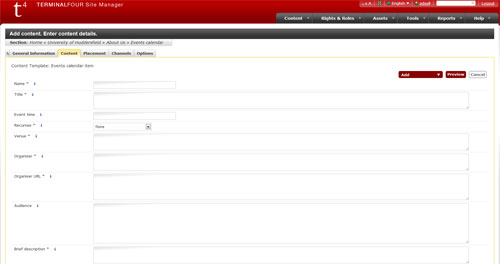
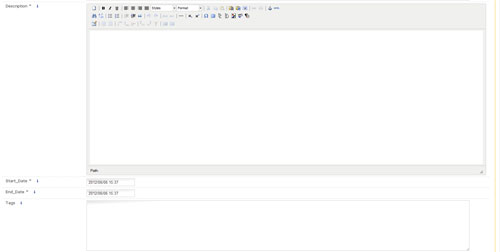

Event calendar item
The event calendar item template (to add an event to the calendar) has the following fields:
- Name - filename in T4. Please make sure that this is the same as the title of the event.
- Title - This is the title of the event as it will appear on the calendar. Please make sure that the name and title match.
- Event time - This is the time that the event is taking place. Please follow the University style guidelines when displaying time e.g. 10.00am or 5.00pm.
- Recurses - Please indicate if this is a re-occurring event.
- Venue - Please state the venue for the event including room details if appropriate.
- Organiser - Please provide a name/ department/ school/ service.
- Organiser URL - Please add a website link or an email address here. If adding a web address please remember to add the full URL including http://. If adding an email address please remember to add mailto: before the email e.g. mailto:webmaster@hud.ac.uk
- Audience - Please specify an audience for the event e.g. staff and students.
- Brief Description - This is the text that summarises the event. It should provide a short overview of the event to entice the user to click on the link and find out further information.
- Description - This is where further details about the event should be entered. Links and images can also be added in here.
- Start date - Please make sure you enter a start date and time for the event.
- End date - Please make sure you enter an end date and time for the event.
- Tags - Please add between 5-10 keywords relating to the event. This can include things like: University of Huddersfield, name of school, name of key speaker etc.
- Please specify a category.
Please note that all events are approved by Gavin Hirst, e-marketing officer, before they are added to the live University events calendar on the website.
Event (non-calendar) template
The event (non calendar) template has similar fields:
- Name - filename in T4. Please make sure that this is the same as the title of the event.
- Event title - This is the title of the event as it will appear on the calendar. Please make sure that the name and title match.
- Event summary - This is the text that summarises the event. It should provide a short overview of the event to entice the user to click on the link and find out further information.
- Event full description - This is where further details about the event should be entered. Links and images can also be added in here.
- Preview image - Select an image from the media library as the thumbnail image for the event.
- Main image - Select a main image for the event.
- Start date - Please make sure you enter a start date and time for the event.
- End date - Please make sure you enter an end date and time for the event.
- Facebook Like reference - Specify a unique reference (e.g. event title and date). Replace any spaces with underscores.
- Venue - Please state the venue for the event including room details if appropriate.