Keyword phrase research tools
Once you have identified a list of keywords and phrases that you feel are appropriate for your copy, it is good to check these words to see how many searches are carried out each month for the words and phrases and how many other organisations are using those same keywords and phrases.
One of the best and free tools for carrying out your research is Google’s keyword tool within Adwords. This allows you to enter all the words and phrases you have indentified and run them through a tool that checks the number of searches that have been made for those in a given period.
Google keyword tool
You can access Google’s keyword tool if you have a Google login which is easy to set up. If you go to the website http://adwords.google.com/select/keywordtoolexternal you can then begin your research.
The screenshot below shows what a typical results page looks like:
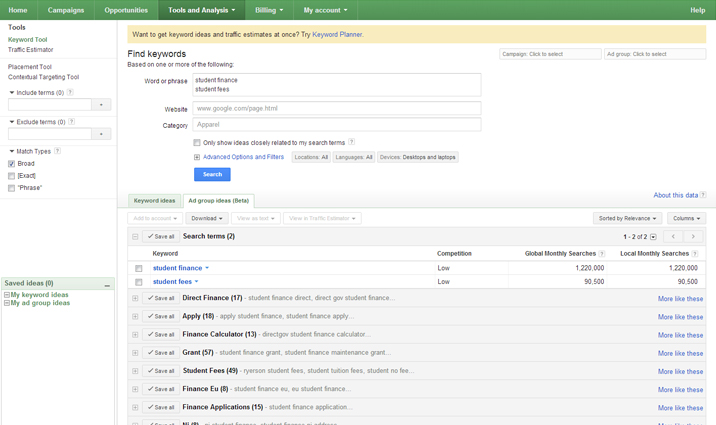
In this example, you can see that we have searched for two keywords/phrases, ‘student finance’ and ‘student fees’. The results are displayed in the box titled ‘Search terms’ and you can see that there are considerably more searches made for ‘student finance’ than ‘student fees’. You can also see that the competition for both these terms is low, so they are both appropriate terms to use within our student finance section.
The tool also generates a list of alternative suggestions which you can see in ‘Keyword ideas’. This may give you some further ideas that you may not have thought of, or it may give you alternative terms that either have more monthly searches than your initial terms or have low competition.
Ideally we are looking for words with a high number of searches and low competition. One thing to note is the box in the left hand column ‘Match Types’. This allows you to search for the keywords and phrases in different ways:
- Broad – this will display the results where the keywords appear within a search in any order and as part of a wider search.
- Exact – this will display results where people have searched only for the keywords and phrases you have typed in.
- Phrase – this will display results where people have searched for the words in the order you have typed them in, however there could also be other words included in the search.
Below you will find an easy-to-follow demonstration from training provider eMarketeers, which gives some step by step advice to carrying out keyword/phrase research: