Build Your Contacts List
Build your Contacts list
Add people to your Contacts list if you'll be contacting them often or if you just want to keep track of them.
- In the Lync main window, type the person’s name or email address in the search field.
- In the search results, right-click the person.
- (Optional) If you’ll be contacting the person often, click Pin to Frequent Contacts.
- Add them to a group by clicking Add to Contacts List, and then clicking the group name, or, if you haven’t created groups yet, click Add to New Group, and give the group a name eg: Telephone Services Team. You can add more contacts to this group later.
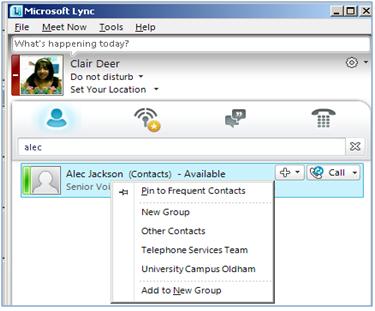
To delete or remove a contact:
- In the Contacts list, right-click the contact you want to remove, and then click Remove from Contacts List.