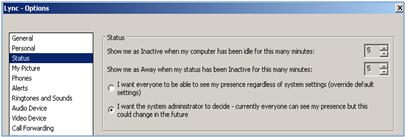Enable Privacy Mode
By default, everyone except Blocked Contacts can see your presence status. For additional privacy, you can do the following:
- In the Lync main window, click the Options button.
- In the Lync - Options dialog box, click Status, and then do one of the following:
- Click I want everyone to be able to see my presence regardless of system settings (override default settings)
- Click I want the system administrator to decide - currently everyone can see my presence but this could change in the future