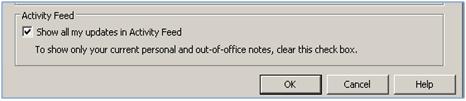Hide Your Activity Feed
By default, for everyone except Blocked Contacts and External Contacts, updates to your personal note will appear in their Activity Feed list. Do the following to change this:
- In the Lync main window, click the Options button.
- In the Lync - Options dialog box, click Personal.
- Near the bottom of the right pane, under Activity Feed, clear the Show all my updates in Activity Feed check box. Changes to your status will appear only with your presence status, for example in others’ Contacts list.