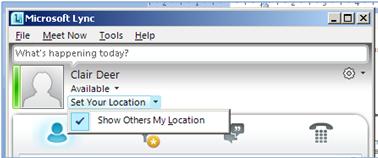Hide Your Location
By default, Lync updates your location when you log on from different places. You can hide this information from others by doing the following:
- In the Lync main window, click the location menu below your name.
- Clear the Show Others My Location check box.