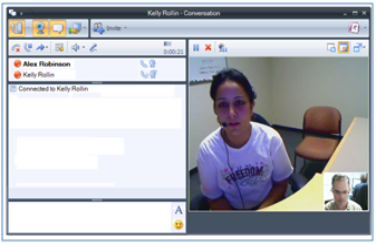Video Call
You can start a Video conference with an individual user or a group that you select in the Contact List, but you must have a webcam before you can do so.
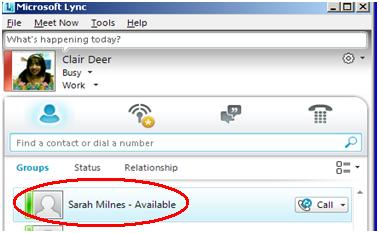
- In the Contact List, right-click a user or a group name and click Start Video Call

- Screen will appear as below, waiting for call to connect.
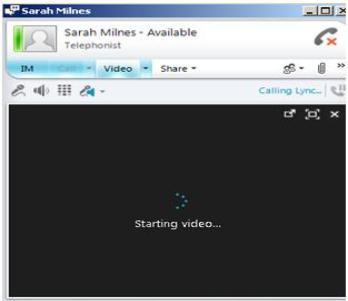
- Both parties in the conference can now be seen
- In a Conversation window containing at least two other participants, click the Phone button