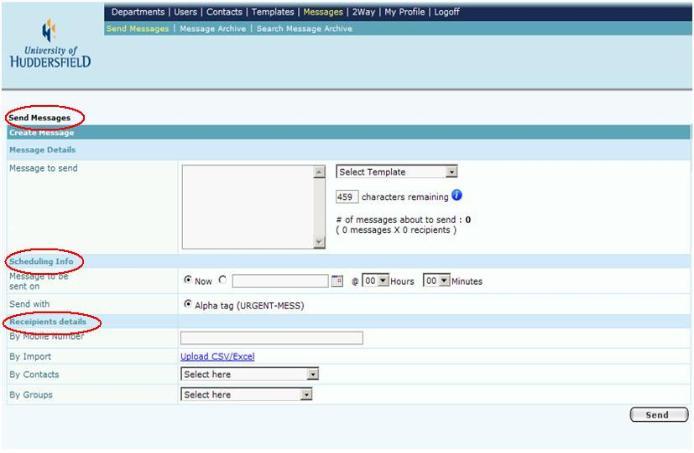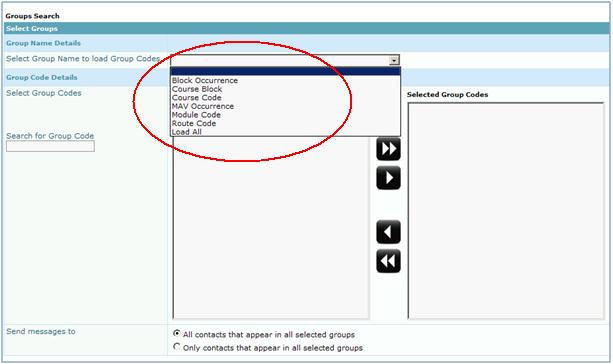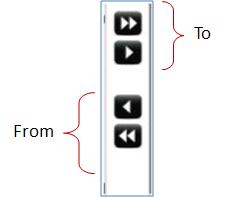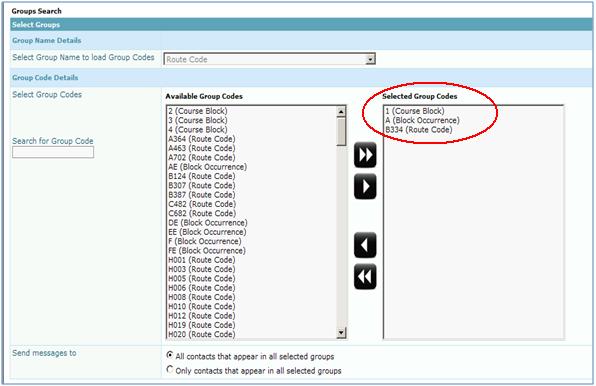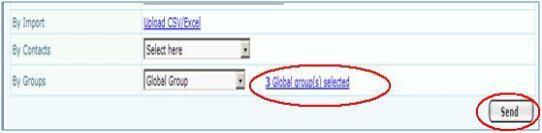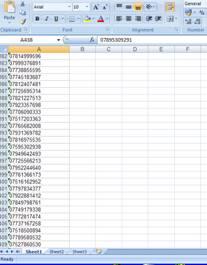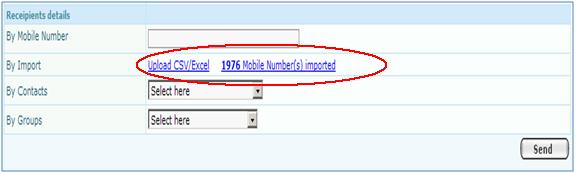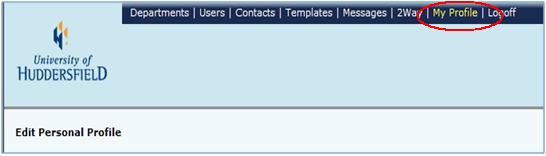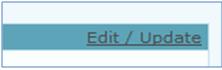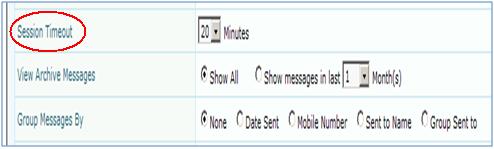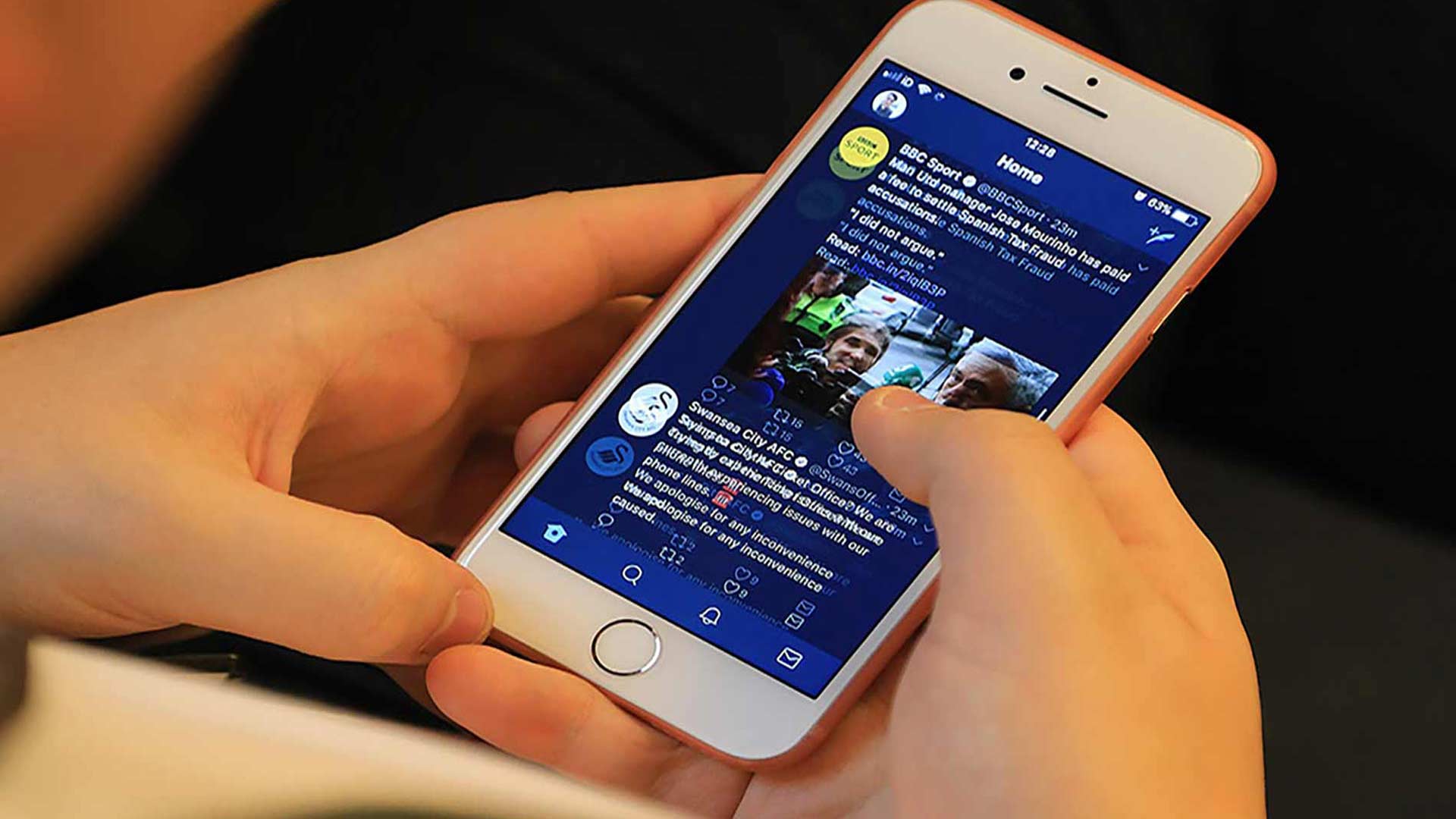
Text Messaging
This communication will allow staff to send a short text message to students via www.hudsms.co.uk
All students are included in the system and contact details are updated and refreshed on a nightly basis. Students can op-out of the system, if they do not wish to receive any messages.
To use the system, you need to have authorisation from your School or Service budget holder, as each text sent incurs a charge. Once you have authorisation, send a email to Telephone Services,giving your username and a cost centre for recharges. They will then set you up with a password which they will email to you along with a link to the Text Messaging Service.
Logging In
To access the system, click SMS text messages.
Enter your Username and Password and then click on the ‘Login’ button.
Sending Messages
See more on sending messages.
Confirmation of Total Messages Delivered
See more on confirmation of total messages delivered.
Global Group
See more on global group.
Importing Spreadsheets CSV/Excel
See more on importing spreadsheets CSV/Excel.
Personal Profile
See more on personal profiles.
Price List
See more on price list.