Global Group
To send the message to a list of recipients present in ASIS, select the 'Global Groups' option.
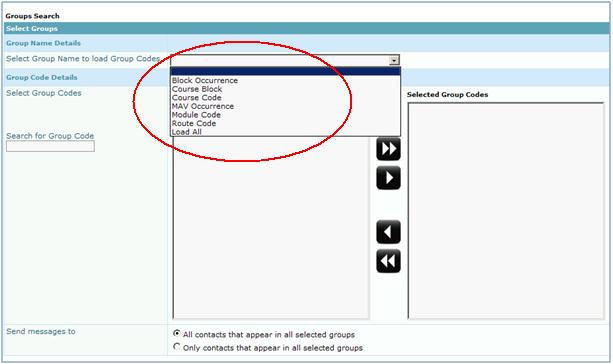
Select your groups that you whish to send the message to and generate a list on the right marked 'Selected Group Codes'
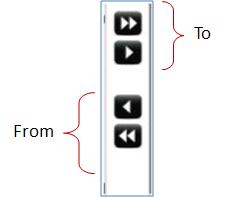
Use the 'arrows' to generate your list of groups, as these act as a filter:
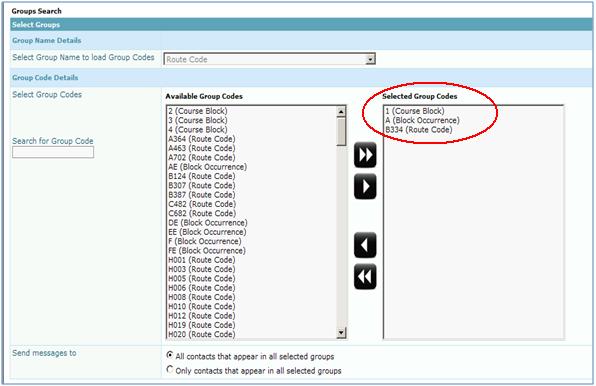
Select 'All contacts that appear in all selected groups' to target all of the selected courses/modules and selected groups. This will be every student that is present in any selected groups. If you select 'Only Contacts that appear in all selected groups' then only students that are present in groups selected will received the message.

Click on the 'Return to send messages' button
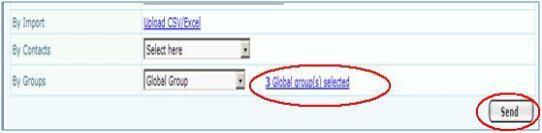
You should now be able to see selected global groups when uploaded to previous screen.
Now click 'send' and a confirmation will appear of number to be delivered.