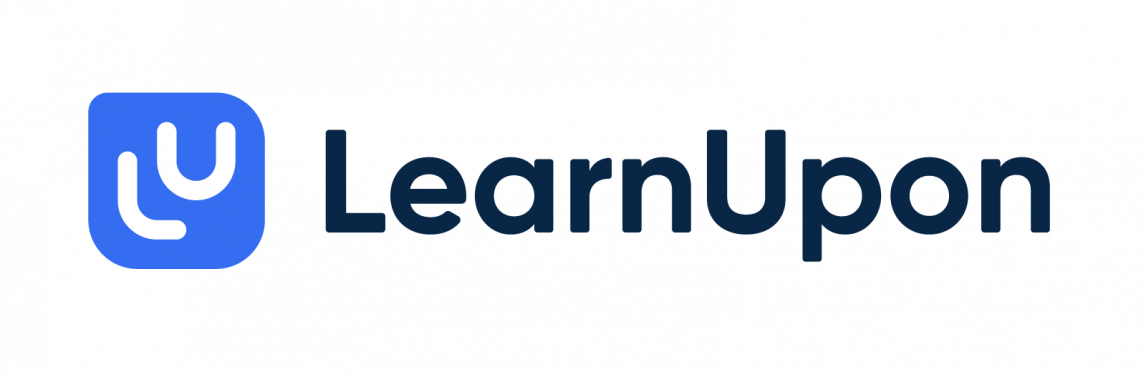
Our Business Skills and Compliance E-Learning Suite
How do I access my account?
You can access your Learn-Upon account using your University email address and password.
How do I enrol onto a module?
Once signed in you will see a list of all the available modules. From here please select the relevant category and press apply. You can launch each module by clicking on the start button (this may change to "re-enrol" if you have previously completed the module).

Our Business Skills and Compliance E-Learning Suite
Fraud Awareness
If you would like to know more about this module, please click on the button below.
Customer Service Excellence
If you would like to know more about this module, please click on the button below.
Developing Your Communication Skills
If you would like to know more about this module, please click on the button below.
Climate Change and Sustainability
Although this module has not yet been launched, if you would like to know more about the content, please click on the coming soon button below.
Managing Your Time
If you would like to know more about this module, please click on the button below.
Mandatory Module: Bribery Act 2010
Who’s it for? Mandatory for budget holders, staff at grade 10+, our finance team and the IO.
Mandatory Module: Information Security
Who's it for? Mandatory for all staff that use a computer for much of their role (requires an annual refresher).
Mandatory Module: Data Protection
Who’s it for? Mandatory for all staff (with a refresher every 2 years).
Mandatory Module: Recruitment and Selection
Who’s it for? Mandatory for all staff involved with recruitment and selection.
Records Management
If you would like to know more about this module, please click on the button below.
Question? Please get in touch …
If you experience any difficulties in logging in to LearnUpon, please contact the People and Organisational Development team at people@hud.ac.uk for assistance.

