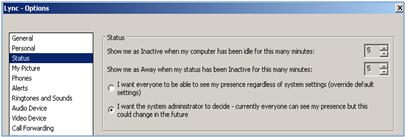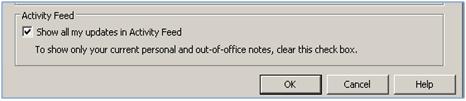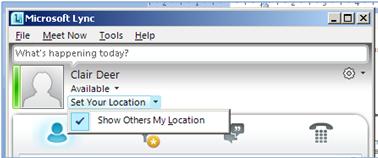Presence and Privacy Relationships
With Microsoft Lync 2010 communications software, you use privacy relationships to control how much of your presence information others see. Contacts are assigned one of five privacy relationships, and each relationship provides access to a different set of information. For example, Colleagues, which is the relationship all new contacts are given when you add them, can see more of your information than External Contacts but less than Friends and Family. This topic describes what information each privacy relationship provides access to, how to change the privacy relationship that you have with a contact, and how to hide certain details from everyone.
The links down the left-hand side of the page will take you into a more in-depth look at the Presence & Privacy settings for Microsoft Lync.
Understand Presence & Privacy
See more on Understanding presence & privacy.
Change the privacy relatiionship
See more on the privacy relationship.
Enable privacy mode.
See more on enabling privacy mode.
Block Contact
See more on blocking contacts.
Hide your activity feed
See more on hiding activity feeds.
Hide your location
See more hiding your location.